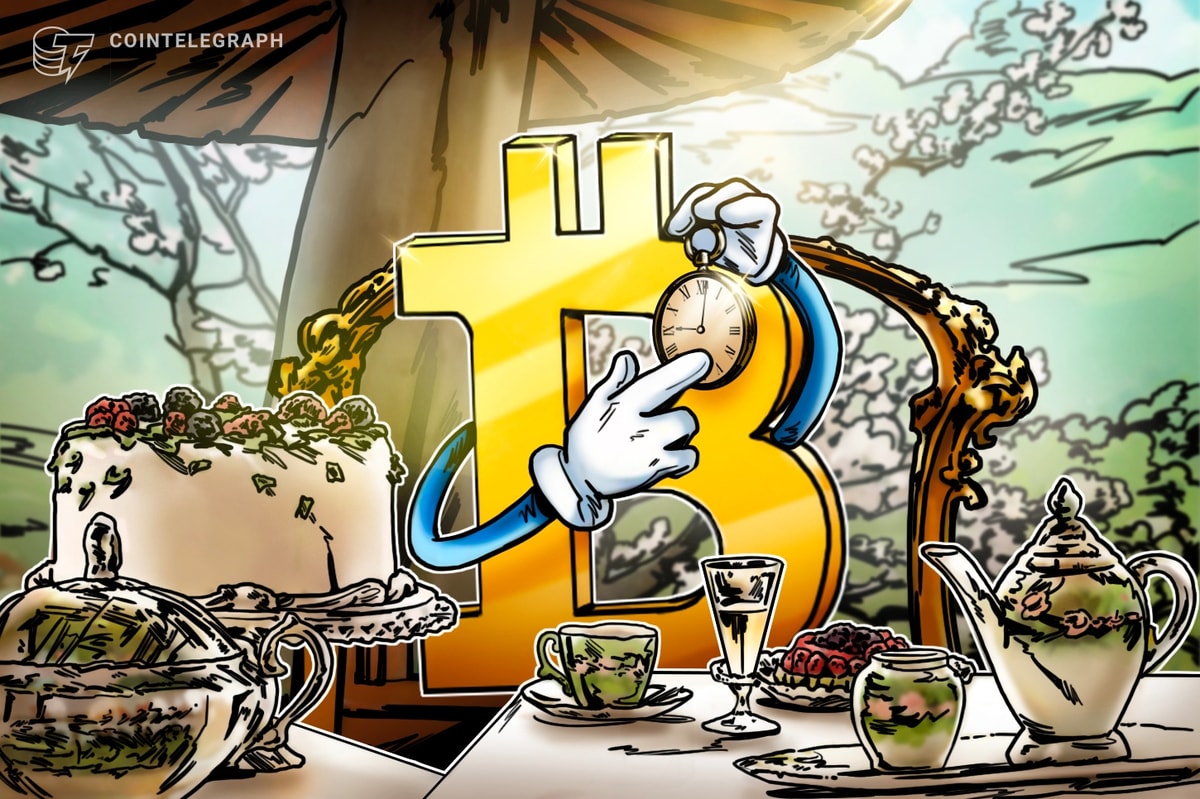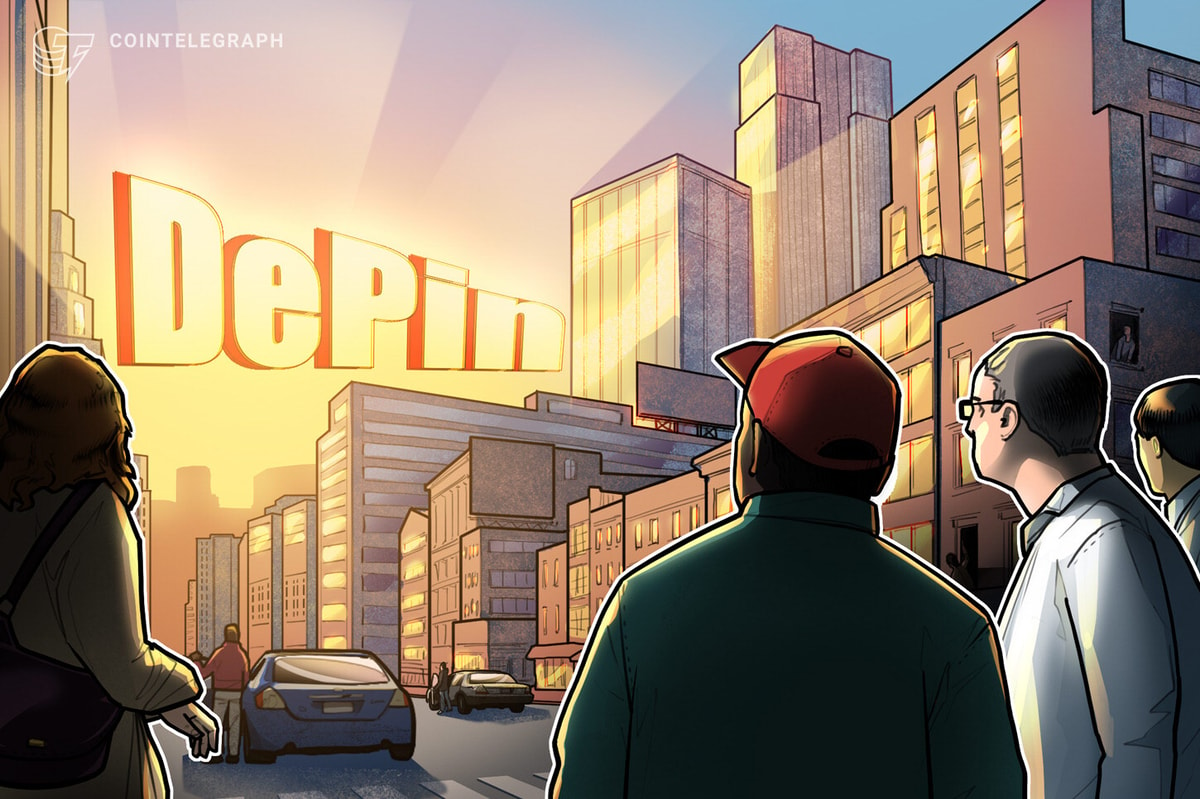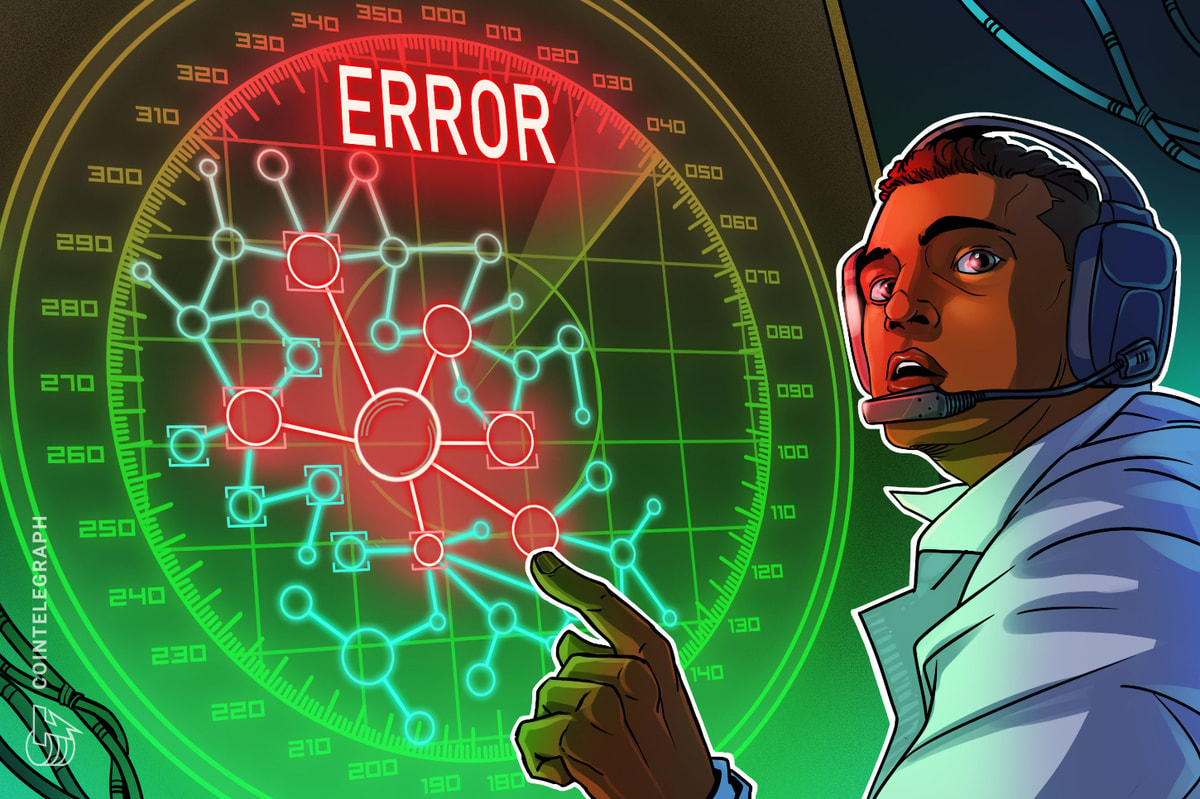Learn about software that manages computer hardware and software resources, provides a user interface and controls program execution.
Overview
An operating system is the foundation of any computing system, controlling the input and output of data and ensuring that different programs and devices work together effectively. Examples of operating systems include Windows, MacOS, Linux, Android and iOS.
Meaning and types of operating system
An operating system (OS) is a software program that manages computer hardware and software resources and provides common services for computer programs. It serves as an interface between the computer hardware and software.
An operating system’s main responsibility is to manage the computer’s resources, including memory, disc space, CPUs and input/output devices to ensure their effective and efficient use. The operating system also manages how programs are run and offers a user interface so that people may communicate with the machine.
There are numerous types of operating systems, such as:
- Windows OS: Microsoft created the well-known operating system known as Windows. It is made to function on desktop and laptop computers, as well as tablets and cell phones.
- MacOS: Apple Inc. created the MacOS operating system. It is made to only function on Apple devices, such as Macs, iPads and iPhones.
- Linux OS: The cost-free open-source operating system is called Linux. It is made to function on a variety of hardware, including embedded systems, smartphones, servers and personal PCs.
- Unix OS: Often found in servers and mainframe computers, Unix is a multi-user, multitasking operating system. It is renowned for its dependability, stability and security.
- Android OS: Google created the Android smartphone operating system. It is made to function on tablets, smartphones and other portable electronics.
- iOS: Apple Inc. created the iOS mobile operating system. It is made to work with iPod Touch, iPhone and iPad devices.
- Chrome OS: Google created the lightweight operating system known as Chrome OS. It is made to function on Chromebooks and other hardware that makes use of the Chrome web browser.
Each type of operating system has its own unique features and characteristics, and the choice of operating system depends on the specific needs and requirements of the user.
Related: Top 10 most famous computer programmers of all time
How are operating systems used?
Here are a few examples of how operating systems are used in various contexts:
Personal computers
To control the hardware and software on their desktop or laptop, users probably use an operating system like Windows, Macintosh or Linux. With the help of the operating system’s graphical user interface (GUI), one may interact with their computer and use applications like word processors, web browsers and games.
Servers
In a data center or cloud computing environment, servers typically run a version of Linux or Unix to manage resources and provide services such as web hosting, database management and virtualization.
Mobile devices
When users use a smartphone or tablet, they are likely using an operating system such as Android or iOS to manage the hardware and software on their device. These operating systems provide a touch-based interface and a range of apps for communication, productivity, entertainment and more.
Embedded systems
A vast variety of embedded devices, including industrial machinery, automotive systems and medical equipment, also use operating systems. These operating systems frequently offer specialized functionality for the particular device and application and are made to be quick and effective.
Is a blockchain the same as an operating system?
No, a blockchain is not an operating system. Blockchain is a distributed ledger technology that is used for secure and transparent record-keeping. It is a type of database that is maintained by a network of computers, rather than a central authority.
Operating systems and applications can be used in conjunction with blockchains to increase security and transparency. One example of blockchain being used with an operating system is Microsoft’s Azure Blockchain Service, which allows developers to build and deploy blockchain applications using Microsoft’s cloud computing platform. The service integrates with Microsoft’s operating systems and other tools to provide a secure and scalable environment for blockchain development and deployment.
Related: Top 7 blockchain courses and certifications for beginners
However, it is important to note that a blockchain does not manage computer resources or offer a user interface for interacting with a computer or device, making it ineffective as an operating system substitute.
Magazine: ‘Account abstraction’ supercharges Ethereum wallets: Dummies guide